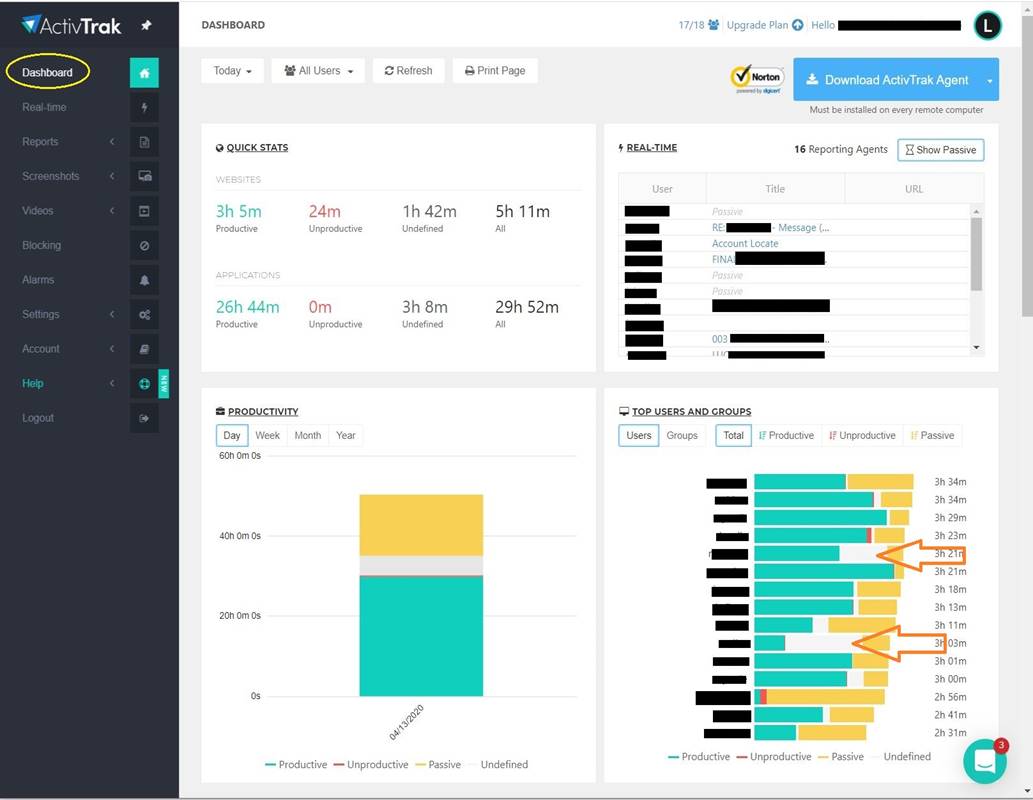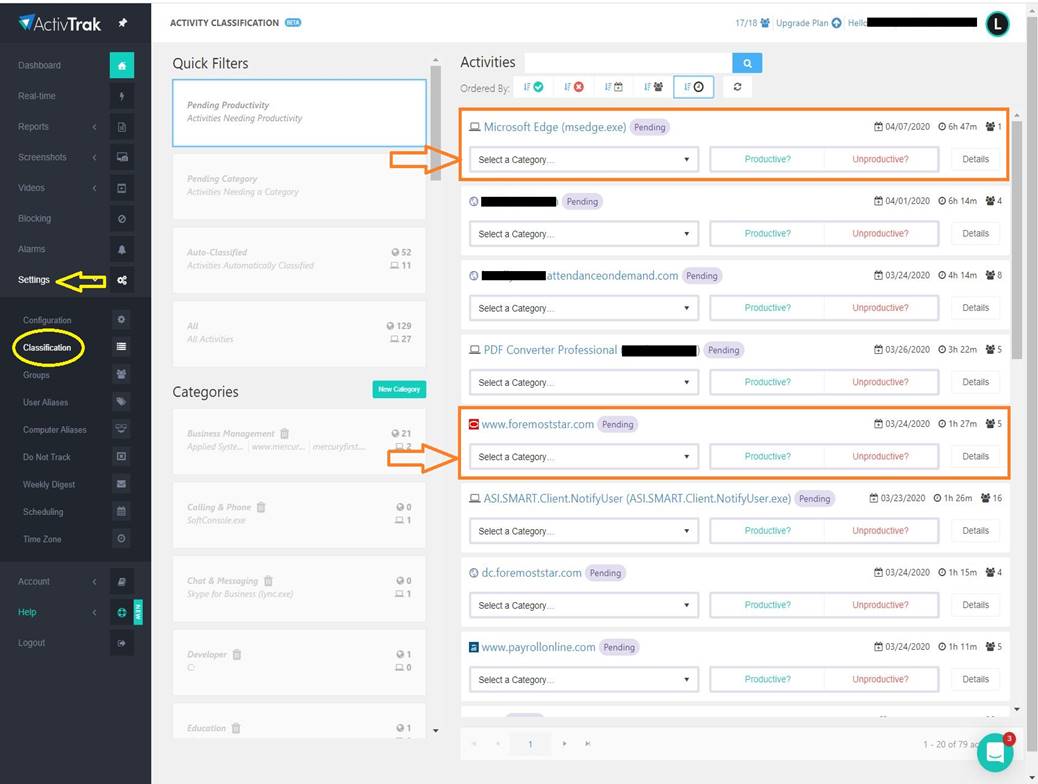Services
For the Ultimate in Workforce Productivity & Analytics Monitoring
Thank you for signing up for our Employee Productivity Monitoring service, featuring ActivTrak.
Here are some quick tips to help you get started quickly!
View some quick training videos below:
Overview
Remote Workforce
Employee Monitoring
Insider Threats
Check out these most popular features
Classifications
Setting Classifications and whether an app is Productive or Unproductive greatly increases the value of the reports and Dashboard. This only takes a few minutes per month, and it gets easier the longer you use it. Only items that have not been Classified previously will show up on this screen, and only items that can’t be auto-classified.
Plus, you may classify something as productive that another type of business might classify as unproductive. Setting a classification productive / unproductive will increase the accuracy of your Dashboard, reports and many other views!
In the Dashboard view you can see a lot of helpful information at a quick glance. However, that information can be more accurate with just a few minutes of your time! Do you see gaps of “Undefined” time in your teams reports? Then click over to the Settings / Classifications screen!
There are many more features you can use as you get more acquainted with the program. We are here to help! If you can’t find the information you are looking for, simply let us know. If you need help setting alarms, running reports or understanding any feature just say the word and we’ll make it happen! To get more help or to add more users to your account, simply email us at help@emdnet.com or call us at 559-636-7000!